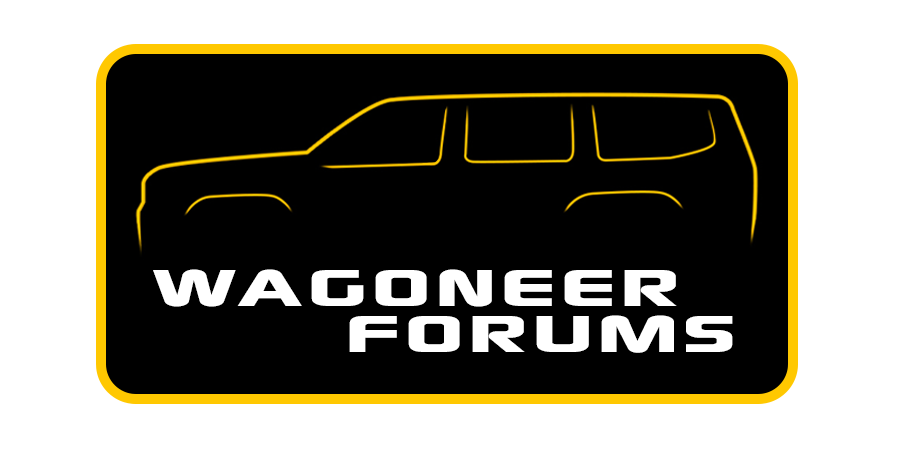So I feel a bit pedantic asking about this minor issue, given the more serious ones that some folks are having, but here goes anyway. I’ve only had my Obsidian for a couple days and last night I noticed that the lower screen sometimes ignores the screen brightness setting. I have them turned down to about half of max. The dash and main nav screen respect the setting just fine. The lower screen does too… initially. After a restart though, it seems to go back to max. If I adjust the setting again, the lower screen will “realize it was supposed to be” on a different setting and all will be well until the next restart.
I have also noticed that the rear seat screen doesn’t stay off. I’m not sure yet if that resets on restart, but we don’t have kids and the dogs can barely work an iPad, so I don’t need that screen to be on very often. I really don’t want to have to reach back and turn it off constantly… and it comes on at max brightness too so maybe it’s related?
I’m going to report this to the dealer, just giving it a few days to see if any other bugs crop up before I do. If they want to keep it for some length of time, I’d prefer that they work on multiple issues together. Based on other threads here, it seems likely I will be able to start a list soon
has anyone else had this happen?
I have also noticed that the rear seat screen doesn’t stay off. I’m not sure yet if that resets on restart, but we don’t have kids and the dogs can barely work an iPad, so I don’t need that screen to be on very often. I really don’t want to have to reach back and turn it off constantly… and it comes on at max brightness too so maybe it’s related?
I’m going to report this to the dealer, just giving it a few days to see if any other bugs crop up before I do. If they want to keep it for some length of time, I’d prefer that they work on multiple issues together. Based on other threads here, it seems likely I will be able to start a list soon
has anyone else had this happen?