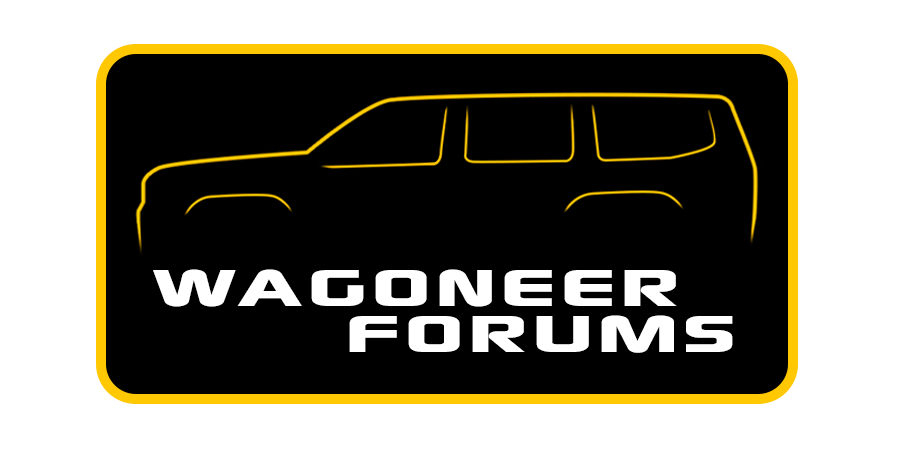Admittedly, have not taken time to learn/program anything with the rear entertainment system. Actually an option I would NOT have chosen - but so it goes.
Is there anyone who can tell me how to "turn the screens off?" Noted the glare emanating from rear this morning while trekking for coffee. Is there an easy way to turn screens off? Please advise. TIA! ~skip
Is there anyone who can tell me how to "turn the screens off?" Noted the glare emanating from rear this morning while trekking for coffee. Is there an easy way to turn screens off? Please advise. TIA! ~skip